|
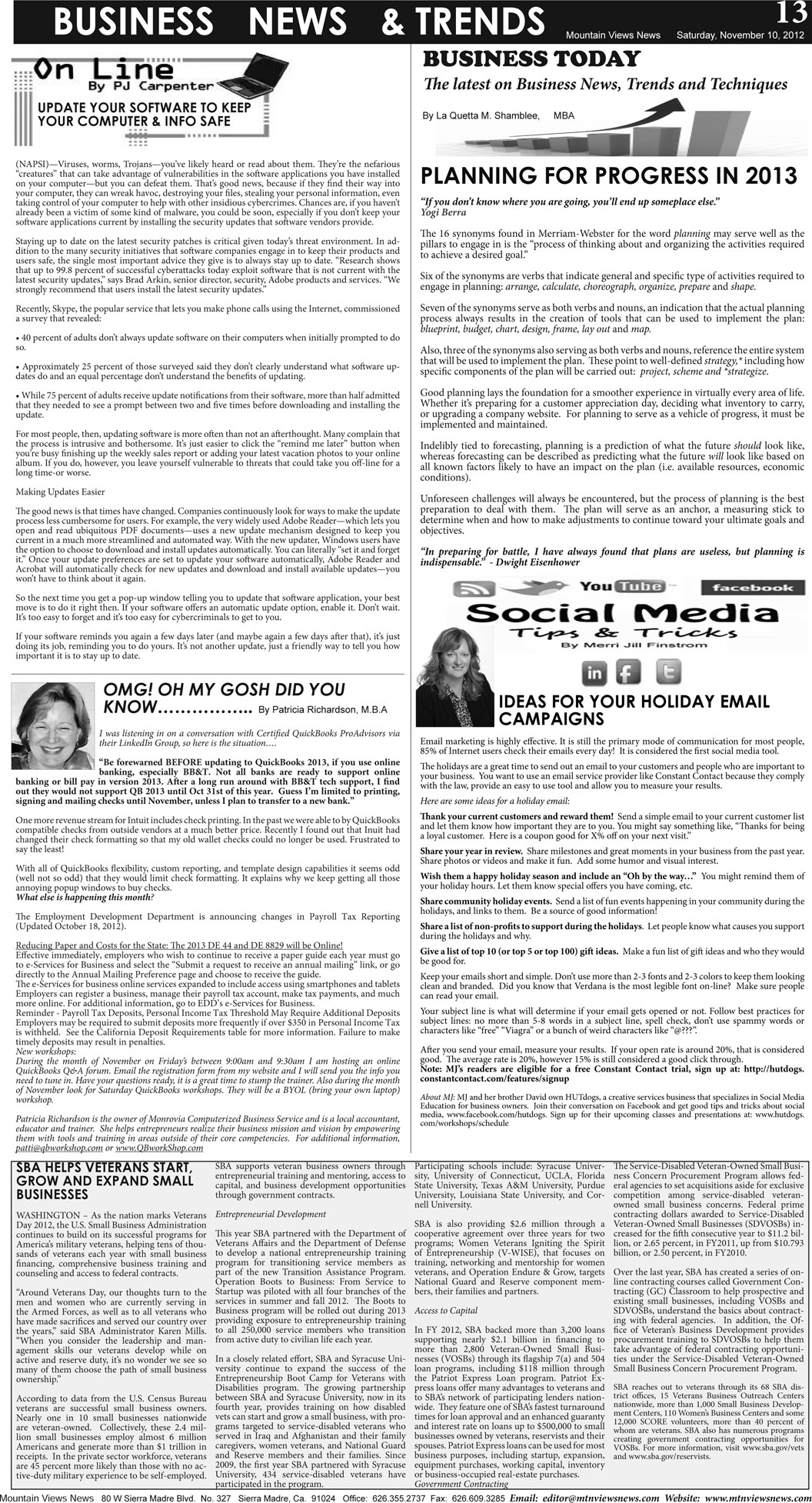
13
BUSINESS NEWS & TRENDS
Mountain Views News Saturday, November 10, 2012
BUSINESS TODAY
The latest on Business News, Trends and Techniques
UPDATE YOUR SOFTWARE TO KEEP
YOUR COMPUTER & INFO SAFE
By La Quetta M. Shamblee, MBA
(NAPSI)—Viruses, worms, Trojans—you’ve likely heard or read about them. They’re the nefarious
“creatures” that can take advantage of vulnerabilities in the software applications you have installed
on your computer—but you can defeat them. That’s good news, because if they find their way into
your computer, they can wreak havoc, destroying your files, stealing your personal information, even
taking control of your computer to help with other insidious cybercrimes. Chances are, if you haven’t
already been a victim of some kind of malware, you could be soon, especially if you don’t keep your
software applications current by installing the security updates that software vendors provide.
Staying up to date on the latest security patches is critical given today’s threat environment. In addition
to the many security initiatives that software companies engage in to keep their products and
users safe, the single most important advice they give is to always stay up to date. “Research shows
that up to 99.8 percent of successful cyberattacks today exploit software that is not current with the
latest security updates,” says Brad Arkin, senior director, security, Adobe products and services. “We
strongly recommend that users install the latest security updates.”
Recently, Skype, the popular service that lets you make phone calls using the Internet, commissioned
a survey that revealed:
• 40 percent of adults don’t always update software on their computers when initially prompted to do
so.
• Approximately 25 percent of those surveyed said they don’t clearly understand what software updates
do and an equal percentage don’t understand the benefits of updating.
• While 75 percent of adults receive update notifications from their software, more than half admitted
that they needed to see a prompt between two and five times before downloading and installing the
update.
For most people, then, updating software is more often than not an afterthought. Many complain that
the process is intrusive and bothersome. It’s just easier to click the “remind me later” button when
you’re busy finishing up the weekly sales report or adding your latest vacation photos to your online
album. If you do, however, you leave yourself vulnerable to threats that could take you off-line for a
long time-or worse.
Making Updates Easier
The good news is that times have changed. Companies continuously look for ways to make the update
process less cumbersome for users. For example, the very widely used Adobe Reader—which lets you
open and read ubiquitous PDF documents—uses a new update mechanism designed to keep you
current in a much more streamlined and automated way. With the new updater, Windows users have
the option to choose to download and install updates automatically. You can literally “set it and forget
it.” Once your update preferences are set to update your software automatically, Adobe Reader and
Acrobat will automatically check for new updates and download and install available updates—you
won’t have to think about it again.
So the next time you get a pop-up window telling you to update that software application, your best
move is to do it right then. If your software offers an automatic update option, enable it. Don’t wait.
It’s too easy to forget and it’s too easy for cybercriminals to get to you.
If your software reminds you again a few days later (and maybe again a few days after that), it’s just
doing its job, reminding you to do yours. It’s not another update, just a friendly way to tell you how
important it is to stay up to date.
PLANNING FOR PROGRESS IN 2013
“If you don’t know where you are going, you’ll end up someplace else.”
Yogi Berra
The 16 synonyms found in Merriam-Webster for the word planning may serve well as the
pillars to engage in is the “process of thinking about and organizing the activities required
to achieve a desired goal.”
Six of the synonyms are verbs that indicate general and specific type of activities required to
engage in planning: arrange, calculate, choreograph, organize, prepare and shape.
Seven of the synonyms serve as both verbs and nouns, an indication that the actual planning
process always results in the creation of tools that can be used to implement the plan:
blueprint, budget, chart, design, frame, lay out and map.
Also, three of the synonyms also serving as both verbs and nouns, reference the entire system
that will be used to implement the plan. These point to well-defined strategy,* including how
specific components of the plan will be carried out: project, scheme and *strategize.
Good planning lays the foundation for a smoother experience in virtually every area of life.
Whether it’s preparing for a customer appreciation day, deciding what inventory to carry,
or upgrading a company website. For planning to serve as a vehicle of progress, it must be
implemented and maintained.
Indelibly tied to forecasting, planning is a prediction of what the future should look like,
whereas forecasting can be described as predicting what the future will look like based on
all known factors likely to have an impact on the plan (i.e. available resources, economic
conditions).
Unforeseen challenges will always be encountered, but the process of planning is the best
preparation to deal with them. The plan will serve as an anchor, a measuring stick to
determine when and how to make adjustments to continue toward your ultimate goals and
objectives.
“In preparing for battle, I have always found that plans are useless, but planning is
indispensable.” - Dwight Eisenhower
OMG! OH MY GOSH DID YOU
KNOW…………….. By Patricia Richardson, M.B.A
IDEAS FOR YOUR HOLIDAY EMAIL
CAMPAIGNS
Email marketing is highly effective. It is still the primary mode of communication for most people,
85% of Internet users check their emails every day! It is considered the first social media tool.
The holidays are a great time to send out an email to your customers and people who are important to
your business. You want to use an email service provider like Constant Contact because they comply
with the law, provide an easy to use tool and allow you to measure your results.
Here are some ideas for a holiday email:
Thank your current customers and reward them! Send a simple email to your current customer list
and let them know how important they are to you. You might say something like, “Thanks for being
a loyal customer. Here is a coupon good for X% off on your next visit.”
Share your year in review. Share milestones and great moments in your business from the past year.
Share photos or videos and make it fun. Add some humor and visual interest.
Wish them a happy holiday season and include an “Oh by the way…” You might remind them of
your holiday hours. Let them know special offers you have coming, etc.
Share community holiday events. Send a list of fun events happening in your community during the
holidays, and links to them. Be a source of good information!
Share a list of non-profits to support during the holidays. Let people know what causes you support
during the holidays and why.
Give a list of top 10 (or top 5 or top 100) gift ideas. Make a fun list of gift ideas and who they would
be good for.
Keep your emails short and simple. Don’t use more than 2-3 fonts and 2-3 colors to keep them looking
clean and branded. Did you know that Verdana is the most legible font on-line? Make sure people
can read your email.
Your subject line is what will determine if your email gets opened or not. Follow best practices for
subject lines: no more than 5-8 words in a subject line, spell check, don’t use spammy words or
characters like “free” “Viagra” or a bunch of weird characters like “@???”.
After you send your email, measure your results. If your open rate is around 20%, that is considered
good. The average rate is 20%, however 15% is still considered a good click through.
Note: MJ’s readers are eligible for a free Constant Contact trial, sign up at: http://hutdogs.
constantcontact.com/features/signup
About MJ: MJ and her brother David own HUTdogs, a creative services business that specializes in Social Media
Education for business owners. Join their conversation on Facebook and get good tips and tricks about social
media, www.facebook.com/hutdogs. Sign up for their upcoming classes and presentations at: www.hutdogs.
com/workshops/schedule
I was listening in on a conversation with Certified QuickBooks ProAdvisors via
their LinkedIn Group, so here is the situation….
“Be forewarned BEFORE updating to QuickBooks 2013, if you use online
banking, especially BB&T. Not all banks are ready to support online
banking or bill pay in version 2013. After a long run around with BB&T tech support, I find
out they would not support QB 2013 until Oct 31st of this year. Guess I’m limited to printing,
signing and mailing checks until November, unless I plan to transfer to a new bank.”
One more revenue stream for Intuit includes check printing. In the past we were able to by QuickBooks
compatible checks from outside vendors at a much better price. Recently I found out that Inuit had
changed their check formatting so that my old wallet checks could no longer be used. Frustrated to
say the least!
With all of QuickBooks flexibility, custom reporting, and template design capabilities it seems odd
(well not so odd) that they would limit check formatting. It explains why we keep getting all those
annoying popup windows to buy checks.
What else is happening this month?
The Employment Development Department is announcing changes in Payroll Tax Reporting
(Updated October 18, 2012).
Reducing Paper and Costs for the State: The 2013 DE 44 and DE 8829 will be Online!
Effective immediately, employers who wish to continue to receive a paper guide each year must go
to e-Services for Business and select the “Submit a request to receive an annual mailing” link, or go
directly to the Annual Mailing Preference page and choose to receive the guide.
The e-Services for business online services expanded to include access using smartphones and tablets
Employers can register a business, manage their payroll tax account, make tax payments, and much
more online. For additional information, go to EDD’s e-Services for Business.
Reminder - Payroll Tax Deposits, Personal Income Tax Threshold May Require Additional Deposits
Employers may be required to submit deposits more frequently if over $350 in Personal Income Tax
is withheld. See the California Deposit Requirements table for more information. Failure to make
timely deposits may result in penalties.
New workshops:
During the month of November on Friday’s between 9:00am and 9:30am I am hosting an online
QuickBooks Q&A forum. Email the registration form from my website and I will send you the info you
need to tune in. Have your questions ready, it is a great time to stump the trainer. Also during the month
of November look for Saturday QuickBooks workshops. They will be a BYOL (bring your own laptop)
workshop.
Patricia Richardson is the owner of Monrovia Computerized Business Service and is a local accountant,
educator and trainer. She helps entrepreneurs realize their business mission and vision by empowering
them with tools and training in areas outside of their core competencies. For additional information,
patti@qbworkshop.com or www.QBworkShop.com
SBA HELPS VETERANS START,
GROW AND EXPAND SMALL
BUSINESSES
WASHINGTON – As the nation marks Veterans
Day 2012, the U.S. Small Business Administration
continues to build on its successful programs for
America’s military veterans, helping tens of thousands
of veterans each year with small business
financing, comprehensive business training and
counseling and access to federal contracts.
“Around Veterans Day, our thoughts turn to the
men and women who are currently serving in
the Armed Forces, as well as to all veterans who
have made sacrifices and served our country over
the years,” said SBA Administrator Karen Mills.
“When you consider the leadership and management
skills our veterans develop while on
active and reserve duty, it’s no wonder we see so
many of them choose the path of small business
ownership.”
According to data from the U.S. Census Bureau
veterans are successful small business owners.
Nearly one in 10 small businesses nationwide
are veteran-owned. Collectively, these 2.4 million
small businesses employ almost 6 million
Americans and generate more than $1 trillion in
receipts. In the private sector workforce, veterans
are 45 percent more likely than those with no active-
duty military experience to be self-employed.
SBA supports veteran business owners through
entrepreneurial training and mentoring, access to
capital, and business development opportunities
through government contracts.
Entrepreneurial Development
This year SBA partnered with the Department of
Veterans Affairs and the Department of Defense
to develop a national entrepreneurship training
program for transitioning service members as
part of the new Transition Assistance Program.
Operation Boots to Business: From Service to
Startup was piloted with all four branches of the
services in summer and fall 2012. The Boots to
Business program will be rolled out during 2013
providing exposure to entrepreneurship training
to all 250,000 service members who transition
from active duty to civilian life each year.
In a closely related effort, SBA and Syracuse University
continue to expand the success of the
Entrepreneurship Boot Camp for Veterans with
Disabilities program. The growing partnership
between SBA and Syracuse University, now in its
fourth year, provides training on how disabled
vets can start and grow a small business, with programs
targeted to service-disabled veterans who
served in Iraq and Afghanistan and their family
caregivers, women veterans, and National Guard
and Reserve members and their families. Since
2009, the first year SBA partnered with Syracuse
University, 434 service-disabled veterans have
participated in the program.
Participating schools include: Syracuse University,
University of Connecticut, UCLA, Florida
State University, Texas A&M University, Purdue
University, Louisiana State University, and Cornell
University.
SBA is also providing $2.6 million through a
cooperative agreement over three years for two
programs; Women Veterans Igniting the Spirit
of Entrepreneurship (V-WISE), that focuses on
training, networking and mentorship for women
veterans, and Operation Endure & Grow, targets
National Guard and Reserve component members,
their families and partners.
Access to Capital
In FY 2012, SBA backed more than 3,200 loans
supporting nearly $2.1 billion in financing to
more than 2,800 Veteran-Owned Small Businesses
(VOSBs) through its flagship 7(a) and 504
loan programs, including $118 million through
the Patriot Express Loan program. Patriot Express
loans offer many advantages to veterans and
to SBA’s network of participating lenders nationwide.
They feature one of SBA’s fastest turnaround
times for loan approval and an enhanced guaranty
and interest rate on loans up to $500,000 to small
businesses owned by veterans, reservists and their
spouses. Patriot Express loans can be used for most
business purposes, including startup, expansion,
equipment purchases, working capital, inventory
or business-occupied real-estate purchases.
Government Contracting
The Service-Disabled Veteran-Owned Small Business
Concern Procurement Program allows federal
agencies to set acquisitions aside for exclusive
competition among service-disabled veteran-
owned small business concerns. Federal prime
contracting dollars awarded to Service-Disabled
Veteran-Owned Small Businesses (SDVOSBs) increased
for the fifth consecutive year to $11.2 billion,
or 2.65 percent, in FY2011, up from $10.793
billion, or 2.50 percent, in FY2010.
Over the last year, SBA has created a series of online
contracting courses called Government Contracting
(GC) Classroom to help prospective and
existing small businesses, including VOSBs and
SDVOSBs, understand the basics about contracting
with federal agencies. In addition, the Office
of Veteran’s Business Development provides
procurement training to SDVOSBs to help them
take advantage of federal contracting opportunities
under the Service-Disabled Veteran-Owned
Small Business Concern Procurement Program.
SBA reaches out to veterans through its 68 SBA district
offices, 15 Veterans Business Outreach Centers
nationwide, more than 1,000 Small Business Development
Centers, 110 Women’s Business Centers and some
12,000 SCORE volunteers, more than 40 percent of
whom are veterans. SBA also has numerous programs
creating government contracting opportunities for
VOSBs. For more information, visit www.sba.gov/vets
and www.sba.gov/reservists.
|