|
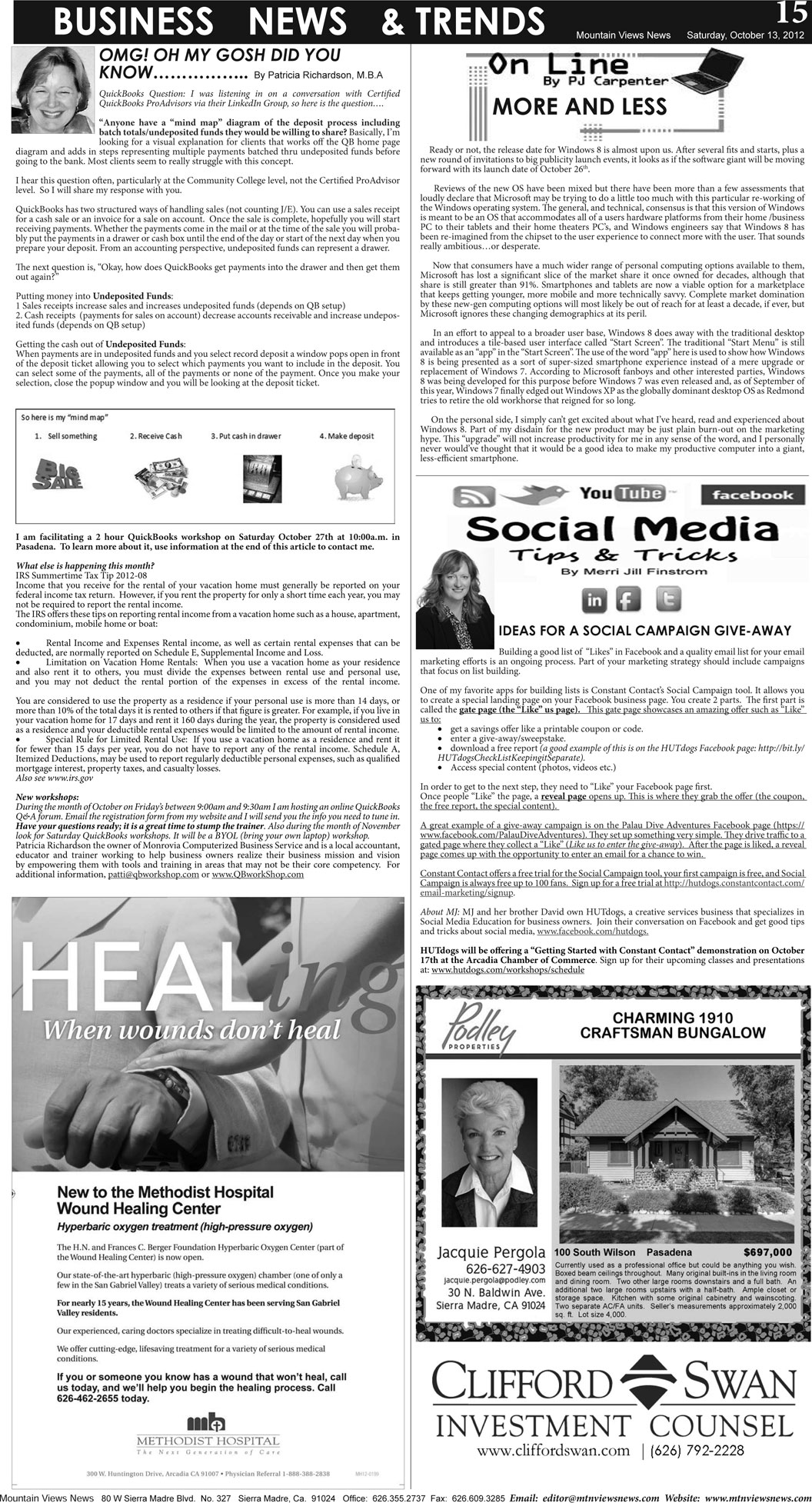
15
BUSINESS NEWS & TRENDS
Mountain Views News Saturday, October 13, 2012
OMG! OH MY GOSH DID YOU
KNOW…………….. By Patricia Richardson, M.B.A
QuickBooks Question: I was listening in on a conversation with Certified
QuickBooks ProAdvisors via their LinkedIn Group, so here is the question….
“Anyone have a “mind map” diagram of the deposit process including
batch totals/undeposited funds they would be willing to share? Basically, I’m
looking for a visual explanation for clients that works off the QB home page
diagram and adds in steps representing multiple payments batched thru undeposited funds before
going to the bank. Most clients seem to really struggle with this concept.
I hear this question often, particularly at the Community College level, not the Certified ProAdvisor
level. So I will share my response with you.
QuickBooks has two structured ways of handling sales (not counting J/E). You can use a sales receipt
for a cash sale or an invoice for a sale on account. Once the sale is complete, hopefully you will start
receiving payments. Whether the payments come in the mail or at the time of the sale you will probably
put the payments in a drawer or cash box until the end of the day or start of the next day when you
prepare your deposit. From an accounting perspective, undeposited funds can represent a drawer.
The next question is, “Okay, how does QuickBooks get payments into the drawer and then get them
out again?”
Putting money into Undeposited Funds:
1 Sales receipts increase sales and increases undeposited funds (depends on QB setup)
2. Cash receipts (payments for sales on account) decrease accounts receivable and increase undeposited
funds (depends on QB setup)
Getting the cash out of Undeposited Funds:
When payments are in undeposited funds and you select record deposit a window pops open in front
of the deposit ticket allowing you to select which payments you want to include in the deposit. You
can select some of the payments, all of the payments or none of the payment. Once you make your
selection, close the popup window and you will be looking at the deposit ticket.
I am facilitating a 2 hour QuickBooks workshop on Saturday October 27th at 10:00a.m. in
Pasadena. To learn more about it, use information at the end of this article to contact me.
What else is happening this month?
IRS Summertime Tax Tip 2012-08
Income that you receive for the rental of your vacation home must generally be reported on your
federal income tax return. However, if you rent the property for only a short time each year, you may
not be required to report the rental income.
The IRS offers these tips on reporting rental income from a vacation home such as a house, apartment,
condominium, mobile home or boat:
• Rental Income and Expenses Rental income, as well as certain rental expenses that can be
deducted, are normally reported on Schedule E, Supplemental Income and Loss.
• Limitation on Vacation Home Rentals: When you use a vacation home as your residence
and also rent it to others, you must divide the expenses between rental use and personal use,
and you may not deduct the rental portion of the expenses in excess of the rental income.
You are considered to use the property as a residence if your personal use is more than 14 days, or
more than 10% of the total days it is rented to others if that figure is greater. For example, if you live in
your vacation home for 17 days and rent it 160 days during the year, the property is considered used
as a residence and your deductible rental expenses would be limited to the amount of rental income.
• Special Rule for Limited Rental Use: If you use a vacation home as a residence and rent it
for fewer than 15 days per year, you do not have to report any of the rental income. Schedule A,
Itemized Deductions, may be used to report regularly deductible personal expenses, such as qualified
mortgage interest, property taxes, and casualty losses.
Also see www.irs.gov
New workshops:
During the month of October on Friday’s between 9:00am and 9:30am I am hosting an online QuickBooks
Q&A forum. Email the registration form from my website and I will send you the info you need to tune in.
Have your questions ready; it is a great time to stump the trainer. Also during the month of November
look for Saturday QuickBooks workshops. It will be a BYOL (bring your own laptop) workshop.
Patricia Richardson the owner of Monrovia Computerized Business Service and is a local accountant,
educator and trainer working to help business owners realize their business mission and vision
by empowering them with tools and training in areas that may not be their core competency. For
additional information, patti@qbworkshop.com or www.QBworkShop.com
MORE AND LESS
Ready or not, the release date for Windows 8 is almost upon us. After several fits and starts, plus a
new round of invitations to big publicity launch events, it looks as if the software giant will be moving
forward with its launch date of October 26th.
Reviews of the new OS have been mixed but there have been more than a few assessments that
loudly declare that Microsoft may be trying to do a little too much with this particular re-working of
the Windows operating system. The general, and technical, consensus is that this version of Windows
is meant to be an OS that accommodates all of a users hardware platforms from their home /business
PC to their tablets and their home theaters PC’s, and Windows engineers say that Windows 8 has
been re-imagined from the chipset to the user experience to connect more with the user. That sounds
really ambitious…or desperate.
Now that consumers have a much wider range of personal computing options available to them,
Microsoft has lost a significant slice of the market share it once owned for decades, although that
share is still greater than 91%. Smartphones and tablets are now a viable option for a marketplace
that keeps getting younger, more mobile and more technically savvy. Complete market domination
by these new-gen computing options will most likely be out of reach for at least a decade, if ever, but
Microsoft ignores these changing demographics at its peril.
In an effort to appeal to a broader user base, Windows 8 does away with the traditional desktop
and introduces a tile-based user interface called “Start Screen”. The traditional “Start Menu” is still
available as an “app” in the “Start Screen”. The use of the word “app” here is used to show how Windows
8 is being presented as a sort of super-sized smartphone experience instead of a mere upgrade or
replacement of Windows 7. According to Microsoft fanboys and other interested parties, Windows
8 was being developed for this purpose before Windows 7 was even released and, as of September of
this year, Windows 7 finally edged out Windows XP as the globally dominant desktop OS as Redmond
tries to retire the old workhorse that reigned for so long.
On the personal side, I simply can’t get excited about what I’ve heard, read and experienced about
Windows 8. Part of my disdain for the new product may be just plain burn-out on the marketing
hype. This “upgrade” will not increase productivity for me in any sense of the word, and I personally
never would’ve thought that it would be a good idea to make my productive computer into a giant,
less-efficient smartphone.
IDEAS FOR A SOCIAL CAMPAIGN GIVE-AWAY
Building a good list of “Likes” in Facebook and a quality email list for your email
marketing efforts is an ongoing process. Part of your marketing strategy should include campaigns
that focus on list building.
One of my favorite apps for building lists is Constant Contact’s Social Campaign tool. It allows you
to create a special landing page on your Facebook business page. You create 2 parts. The first part is
called the gate page (the “Like” us page). This gate page showcases an amazing offer such as “Like”
us to:
• get a savings offer like a printable coupon or code.
• enter a give-away/sweepstake.
• download a free report (a good example of this is on the HUTdogs Facebook page: http://bit.ly/
HUTdogsCheckListKeepingitSeparate).
• Access special content (photos, videos etc.)
In order to get to the next step, they need to “Like” your Facebook page first.
Once people “Like” the page, a reveal page opens up. This is where they grab the offer (the coupon,
the free report, the special content).
A great example of a give-away campaign is on the Palau Dive Adventures Facebook page (https://
www.facebook.com/PalauDiveAdventures). They set up something very simple. They drive traffic to a
gated page where they collect a “Like” (Like us to enter the give-away). After the page is liked, a reveal
page comes up with the opportunity to enter an email for a chance to win.
Constant Contact offers a free trial for the Social Campaign tool, your first campaign is free, and Social
Campaign is always free up to 100 fans. Sign up for a free trial at http://hutdogs.constantcontact.com/
email-marketing/signup.
About MJ: MJ and her brother David own HUTdogs, a creative services business that specializes in
Social Media Education for business owners. Join their conversation on Facebook and get good tips
and tricks about social media, www.facebook.com/hutdogs.
HUTdogs will be offering a “Getting Started with Constant Contact” demonstration on October
17th at the Arcadia Chamber of Commerce. Sign up for their upcoming classes and presentations
at: www.hutdogs.com/workshops/schedule
|